For an overview of the Record Book process and the new Achievement rankings (previously called Star Rankings), see this post: Overview of the New Record Books and Achievement forms
This walkthrough will detail the specific sections of both the Record Book (click on this link to see the walkthrough for the new Achievement forms/rankings). If you have done Record Books before with your child, the main difference is that the new Achievement forms replace the old PDR, most sections are the same with some tweaks.
Components of a Record Book
The chart and information is taken directly from the Record Book Manual on the CA 4-H Google Site:

Open the image in a new tab if you’d like to zoom in or need a clearer photo.
Discussion of each section with samples
Instead of copying all of the descriptions from the Record Book Manual here (it is a good idea to have it open in another tab as you browse through the samples pages), I am going to upload real life sample pages from either older record books or a recreated one using an example member.
Cover page or sheet
This is a simple page that tells anyone opening the record book whose book it is (name, birthdate, 4-H club and county), and program year. You can add a clover or other artwork but simple is fine too. Here’s an old cover page from a few years ago to the right.
If you open the image in a new tab, you will be able to zoom in. You do NOT need the banner with the CA 4-H logo at the top, that was the member using the form to make a cover sheet.


Table of Contents (TOC)
This will be the last thing you write up since it is just a listing of the sections in the record book. Two things to consider:
— The new manual says to use page numbers for each section. You can actually write the numbers in by hand for the printed out record books, but remember that County and State level judging competitions are done virtually, so you will need to send in a digital copy. So you will need any page numbers inserted.
— In the past, record books were judged in person, so you needed to submit the physical record book. Because of this, TOCs were reversed, with the most recent year put first, and then the subsequent years. So don’t get confused by the sample page – you only need a TOC for the current year, although it is nice to have a complete TOC for the physical record book.
Achievement Forms
To keep this post a reasonable length, I’ve written up a separate post for a walk-through of all the Achievement forms.
There is also a manual (from the State 4-H office) just for the Achievement forms here: https://drive.google.com/file/d/1II1DOInuz51sLFtLcgsFLCbZMYEjtBGB/view It has a lot of detailed information, but don’t hesitate to email us if you have questions!
4-H Story
This is simply an essay about your experience this past year in 4-H. This “essay” can be written, as before, but now written stories may include pictures with captions, or it can be an online video/audio/multimedia thing, in which case you put a URL or QR code in that section of the record book. Do make sure the file is publicly accessible or at least accessible to people with the link.
As members get older, they are expected to weave in larger themes of their whole experience in 4-H, but for younger members, talking about “what I did and what I learned” is a great starting point.
See the section on 4-H Story in the Record Book manual for more ideas and specifics. For example, they suggest writing about yourself, what projects you did and what you learned, what leadership and civic engagement activities you did, and how 4-H has had an impact on you. Lots more in the manual.
And for sample pages, see the following link (be warned that the other samples like Leadership and APRs are from past years and don’t use the new forms):
Sample 4-H Stories from different ages at the Monterey County 4-H page
Annual Project Report (APR): 3 sections
Section 1: the APR form
The new APRs (click here for the APR form as a Word doc) are very similar to those used in the past, the only difference being that they don’t ask for locations of project meetings anymore. You can do just one APR for one project (usually the one you did the most in), but you are welcome to do multiple projects (one APR/project). Just put the Expression page and the Leadership form after the FIRST project (that’s the one that will be judged).
Since it is a longer document, I uploaded it as a file to download:
Section 2: The Expression Page (goes immediately after the APR)
There’s no one way to do this, but it is essentially a place where members can share photos of them in the project or things they made, drawings of what they did, or other methods to share their experience in a visual way. Many members put 2-4 photos with captions on their Expression pages, and I can speak from experience that when judging record books, photos bring a project to life!
This is an older Expression Page where Luke shared some art he made in Digital Art. Captions aren’t required but they help explain what the photo is about.
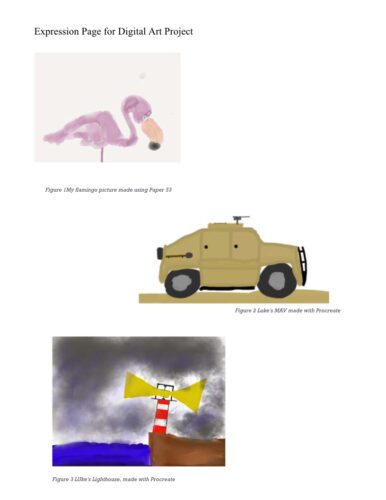
Section 3: Leadership report
They have greatly streamlined the Leadership report from past versions and 4-H members would fill one out for being a Junior or Teen Leader, a club officer, or various other leadership positions. You can download the Leadership form by clicking on this link.
Members have to answer two questions:
1. What were your overall leadership goals this year? Example answers include being a good officer, teaching members the basics of whatever project you led, prepare for dealing with issues, and learning how to plan meetings and communicate with members.
2. How did you meet your goals? If things got in your way to reach your goals, how did you shift gears to either make a new goal or change your strategies?
Note, if a member fills out a Leadership form for a position other than leading a project, you still place the Leadership form immediately after the Expression Page that comes after the first APR. You can even label the Leadership form in the TOC with whatever position is applicable.
Again, see the new Record Book with Achievements Manual for more details and information.
Activity Summary
This is a new form – optional – and is a very simple table allowing the member to list their activities from the 4-H year. It does not get judged, it is only for the member’s records if desired.
Click on the link to see the Activity Summary form as a Word document.
Why did they do this form?
The new record book and achievement forms streamlines the entire process and doesn’t require that members list ALL of their activities for the year to earn stars and awards. Record Books in the past did require that members list everything, which could be daunting and time-consuming. However, having a complete record can be very nice for a memory book or even when you are working on college applications (real story!), so this simple form allows you to put down some of the activities that won’t fit on the Achievement forms or happened outside of a project (APRs can be as complete as you like). Again, this is optional.
An alternative is the brand new app that California 4-H has developed: the 4-H Activity Tracker for both IOS and Androids. You can enter in activities throughout the year and generate a form that can be put into your record book.
Resume – only for Senior members
This is pretty straightforward, write a resume for yourself that includes the skills you have learned in 4-H. California State 4-H has a nice template form that will make it easy to get started and help ensure a complete and useful resume. This webpage has even more advice along with some sample resumes.
